Advanced Search
The Advanced Search feature in Maximizer is particularly useful when you need to search for system AND user- defined fields.
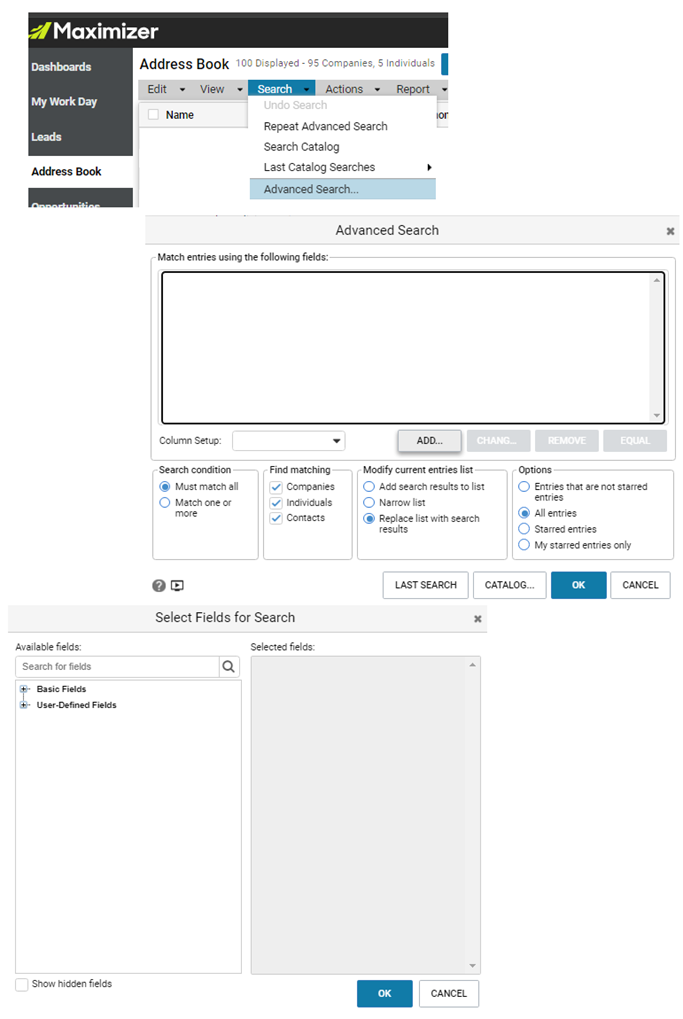
Note: Search condition example.
Must match all = searching for ONLY the information you have selected.
Must match one or more = searching for both queries separately.
Repeating a search enables you to save it in a catalogue for easy retrieval when you need updated information. You can also incorporate this into a quick search icon.
Note: Conducting an advanced search will refresh the search in your database, providing you with the most recent information added since the last search was completed.
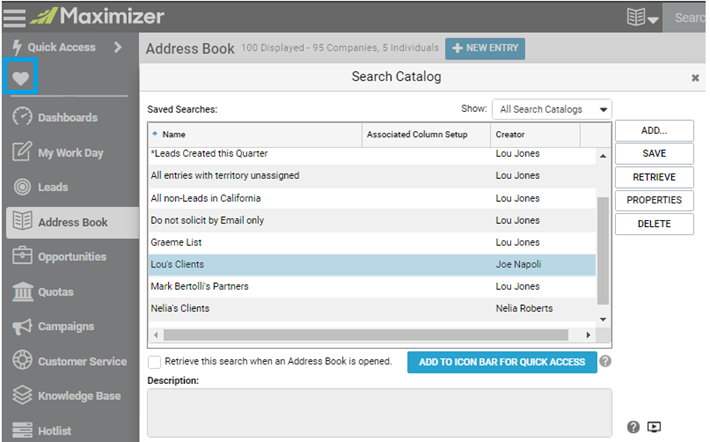
On the Opportunities or Customer Service page, you have the option to search using Address Book entry fields, in addition to opportunity or customer service fields. The search will yield opportunities linked to the Address Book entries that correspond with the entered field values.


