Timeline Reports
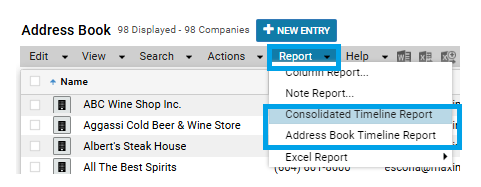
In the address book you have 2 report options for pulling timeline information into a report, whether it is for one user or the entire team.
In both examples below, a custom interaction type was created: WhatsApp.
Below is an example of an incoming WhatsApp that has been logged by User Lou.
Note – you are able to click on the arrow left of ‘WhatsApp’ to view the details too.
The example is in the 2nd picture.
Consolidated Timeline Report:
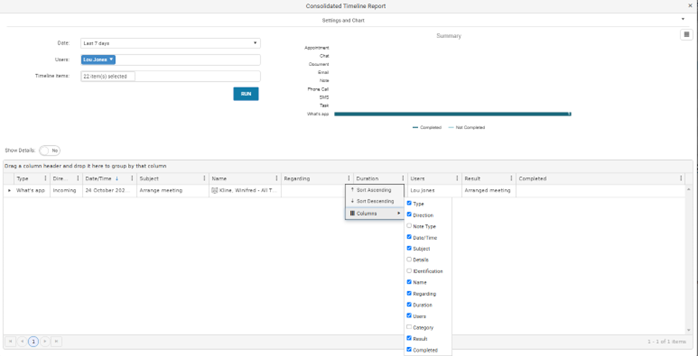
Both of them allow:
• Selecting the report for a specific user or the entire team.
• Date range.
• Type of Timeline Items (which may include custom-created items).
• The ability to select which column to keep in the report (example in 1st picture).
Address Book Timeline Report
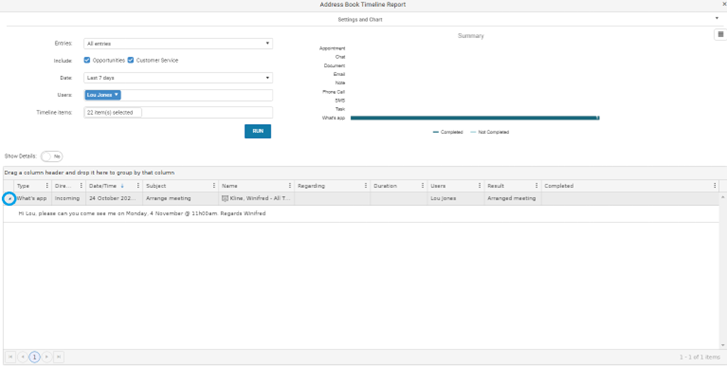
• Allows you to pull information for ALL or SELECTED entries currently in the address book.
• Includes both the Opportunity and Customer Service modules.


