Catalogue Search – save with an icon
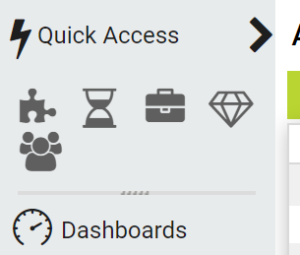
In addition to the Advanced Search in Maximizer CRM, you are also able to catalogue the Search and save it with an icon in order to keep reusing the same search again in future.
Once you have completed setting up your Advanced Search, click on Catalogue, Add and then Name your Search (you can also describe it to other users if you consider this relevant)
Next click OK
Then click on Add to Icon Bar for Quick Access
Select your icon
Click on SAVE
To retrieve it click on Retrieve and then OK
The icon you selected will now appear in the top left of your screen above the Address Book tag in your icon bar and you can reuse this icon each time you would like to retrieve data related to this particular search criteria.


