Adding and Removing Key Fields
The Key Fields view allow you to view already created, important User Defined Fields as well as system fields in the Details tab in Maximizer.
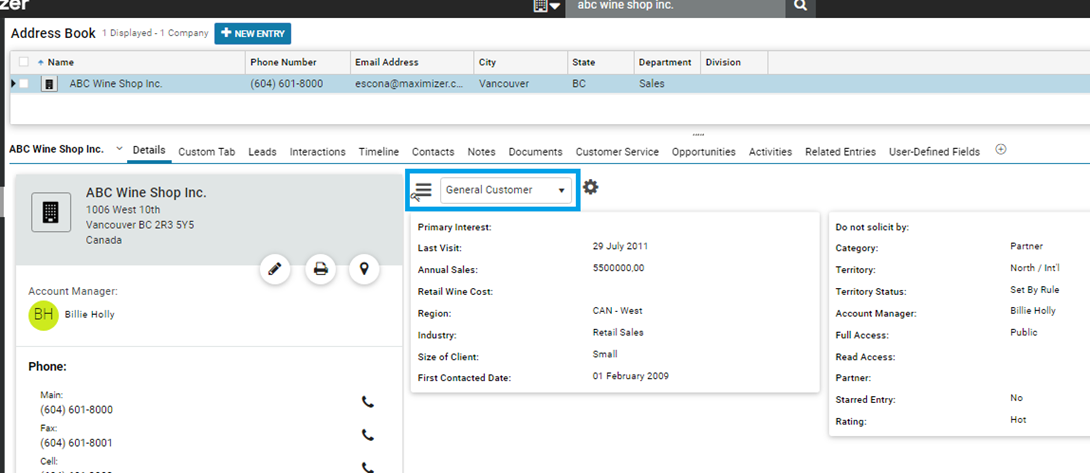
Creating a new Key Field list – Click on the gear – Customise Key Fields
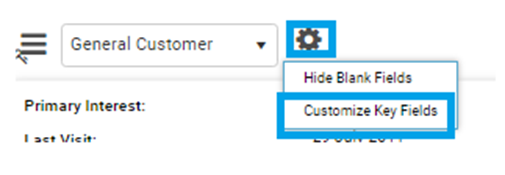
Options:
• Key Field lists can be created for Company, Individual, Contact, Opportunity and Customer Service entries in the database.
• Use the Separator to separate information.
• Create Group Titles to batch information.
• Click and drag a field, separator or group title to shuffle things around.
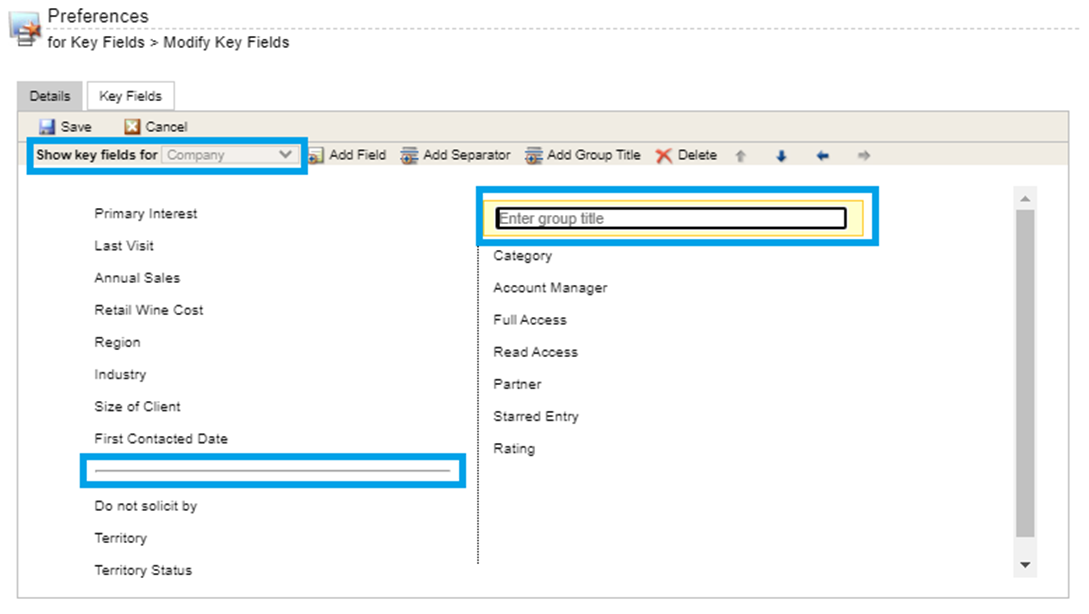
Remember to hit the Save button before closing the setup screen.


