Checking for Duplicates and removing them
Database cleanup in the Maximizer Address Book is easy enough to manage, thanks to the ‘Find Duplicates in List’ feature.
Select the column you want to search for duplicates in by clicking on the column name. The arrow left of the column name will be your identifier on what column you are sorting data in.
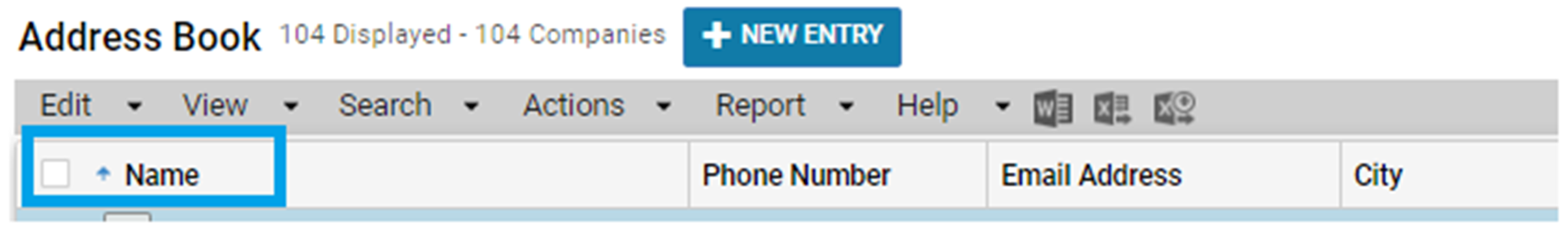
In the search dropdown – select Find Duplicates in List
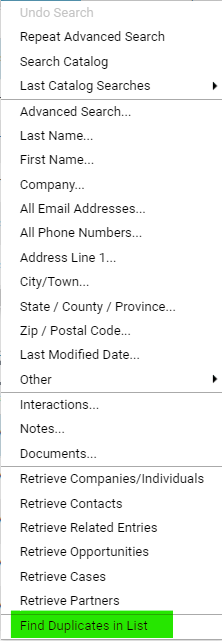
Only entries with duplicate values in the sorted field are displayed. You can use the Undo Search command to return to the previous list.
From here you can combine entries and remove the duplicates from the list, rights depending.
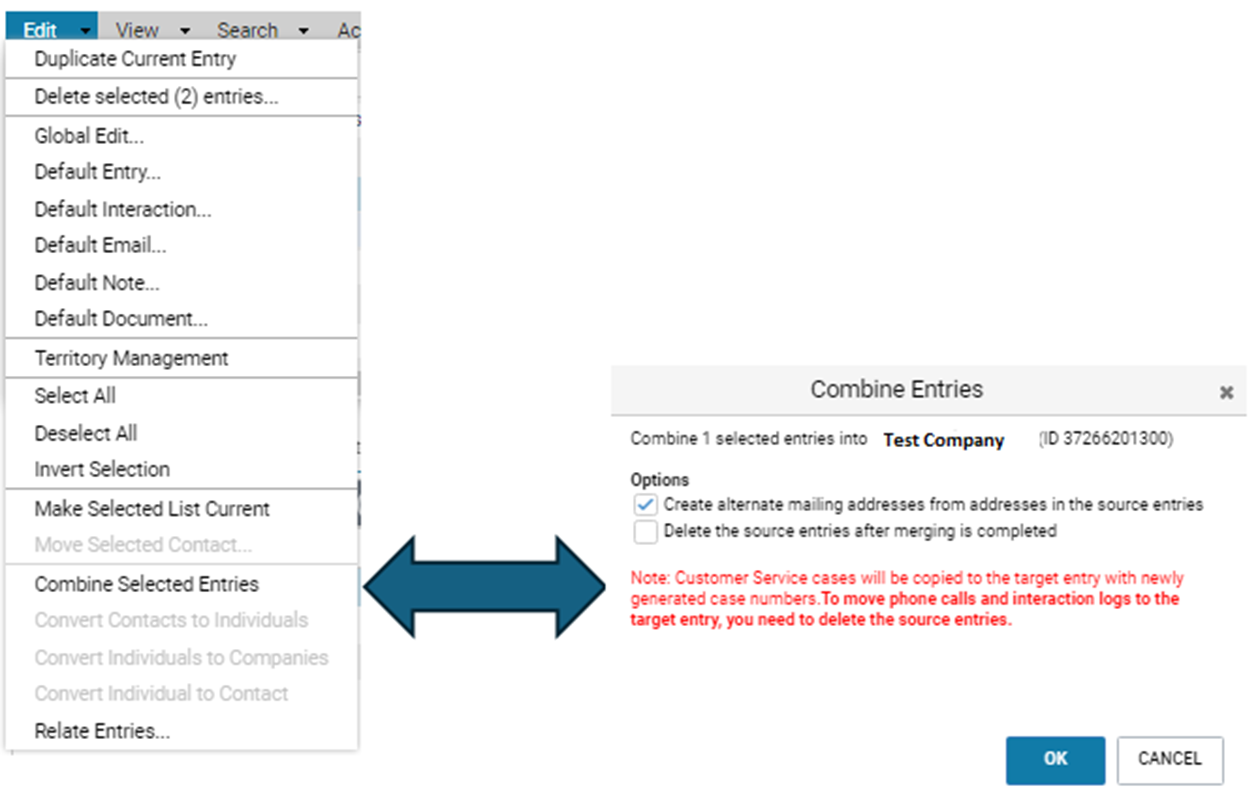
To combine entries, you must select at least two entries of the same type. The last entry selected is the target entry. The other entries selected are the source entries.
Information is copied in the following ways:
• If a field has a value in the source entry but not the target entry, the value in the source entry is copied to the target entry.
• If a multiple-value table field has a value in both source and target entries, the combined entry contains all values for the field.
• If a single-value field has values in both source and target entries, the combined entry contains the original value from the target entry.
• If a single-value field has different values in multiple source entries (but not in the target entry), the combined entry contains the value from the last source entry selected.
• If a source entry is a Company with Contacts, the Contacts are copied to the target entry (if a Contact does not already exist with the same name) or combined with existing Contacts in the target entry (if a Contact already exists with the same name).
• If a source entry has notes, documents, customer service cases, or opportunities, then the duplicate notes, documents, customer service cases, and opportunities are created for the target entry.


