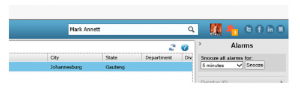Tips and tricks
By Mark Annett
Maximizer have released a new upgrade which will be available soon and one of my favourite features in this new version is the Quick Search function in the top right corner of the Maximizer interface. All you have to do is type some, or all, of the person’s details you are looking for and hit the Enter key. Maximizer will then display that person in the Address Book. Quick and easy. The same function can also be used to search on emails, phone numbers and company details.